Support Centre
Category: 1| Getting Started
Calendar features
From the calendar screen, you can also perform extra actions such as moving sessions, pausing your plan, and assigning unmapped data. These actions can be performed by using the footer bar just below the calendar.
If the given date has unmapped data, there will be 2 pagination dots below the calendar, these indicate that there is a second card present. To view this second card the user can swipe left to reveal it as shown below.
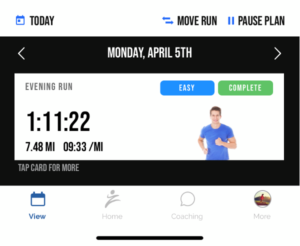
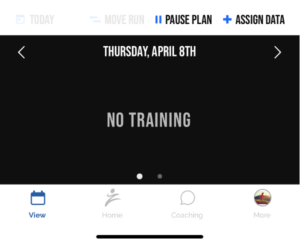
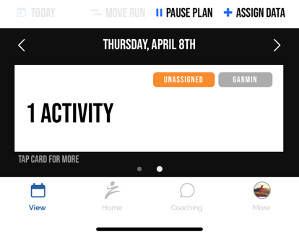
Was this article helpful?
YesNo