Support Centre
Category: 1| Getting Started
Setting up your profile
Welcome to Zoazi. We are excited that you have decided to join the Zoazi family of runners and together we can’t wait to work with you, helping you become a better, stronger runner.
The app can be downloaded from the Google Play Store on Android and from the App store on iOS. After the app has been downloaded let’s go ahead and open it up.
Upon opening the app you should be greeted with the login page – lets go ahead and hit the “Get Started” button to start creating your profile.

Please enter the email address and password that you wish to use to login to Zoazi, then hit “Next.”


You should then be taken to a “Get Verified” page, where you can input the verification email that we sent you.
IMPORTANT Please check your junk folder if the email hasn’t appeared or make sure that noreply@zoazi.run is added to the approved senders list by your email provider.


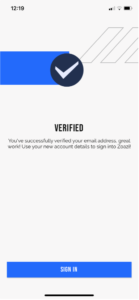
Once the verification code has been accepted, hit the “Sign In” button to begin creating your plan.